Maintenance Weekend of July 4th, 2020
Live Updates
[refresh]
8:45pm ET, Monday, July 6th - Maintenance is Complete
The eRadalink and MyRadalink customer portals are now open after maintenance. Uploads, scans, and doc form management is available. Radalink reopens for test processing at 8am ET, Tuesday, July 7th.
5:45pm ET, Monday, July 6th - Services Coming Back Up
eRadalink and MyRadalink customer portals are currently up, while we verify maintenance completion. A final completed notice will be posted here before Tuesday at start of business. We reopen for test processing at 8am ET, Tuesday, July 7th.
9:00am ET, Monday, July 6th - Some Services Still Down
eRadalink is now accessible, but MyRadalink and test processing are down for additional work. We recommend not using our online systems until we announce a successful completion to the weekend maintenance here.
2:00pm ET, Sunday, July 5th - Some Services Still Down
MyRadalink is back up and accessible, but eRadalink is not. Because MyRadalink piggy-backs on some of eRadalink's systems, we recommend that you do not yet use MyRadalink. Check back later for updates.
5:00pm ET, Saturday, July 4th - Servers Remain Down
MyRadalink, eRadalink, and report processing remain down for scheduled maintenance.
9:00am ET, Saturday, July 4th - Servers Down
MyRadalink, eRadalink, and report processing data are currently down for scheduled maintenance. We will continue to post status here as the weekend proceeds.
11:30pm ET, Friday, July 3rd - Maintenance Started
MyRadalink, eRadalink, and report processing data are currently being backed-up in preparation for our maintenance. The websites may appear to be online at this time, but we do not recommend using the sites to make record changes until maintenance is complete. Return to this page for continued updates.
Scheduled Downtime Begins 7pm ET, Friday, July 3rd
MyRadalink and eRadalink web services will remain down until the maintenance completes Sunday or Monday. Check this page to get updates as they happen.
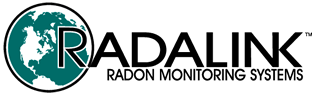

 LOGIN
LOGIN

 HOME PAGE
HOME PAGE
